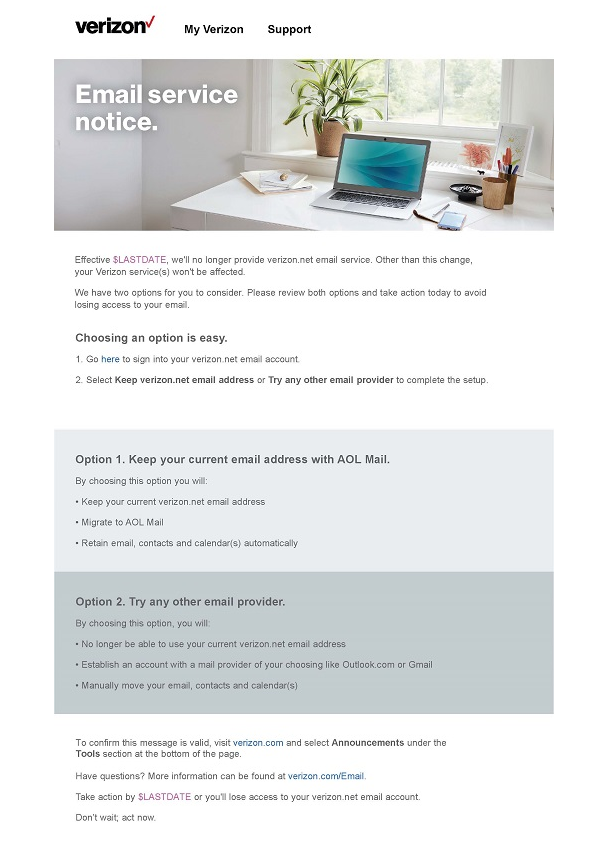Attention Verizon email users: Act now to keep your Verizon.net email address
If you have not already, you will receive notification email(s) from Verizon (shown below) explaining that AOL is going to begin managing email for Verizon customers.
As the email explains, you can keep your existing Verizon address, but to do so you must act within 30 days of notification. If you do not take action within 30 days, your Verizon address will be deleted. You will not be able to recover the address and all mail sent to it will bounce back with an error message.
In order to keep your existing Verizon address you must:
1. Sign into Verizon Webmail: https://webmail.verizon.com
2. Choose Option 1: Keep your current email address…
3. Go through the steps of creating a new password and answering some security questions for AOL.
TIP: You do NOT have to create a new email password. Instead, use your existing password wherever they ask for a new one. If you use the same password, you will not have to update your iPad/iPhone or any program that you use to manage email (such as Outlook).
Once you’ve finished the process, your Verizon.net email address will be preserved. Verizon will migrate the contacts, calendars, email and other information to AOL for you.
If you are interested in transferring your email to another provider, please contact me as it is more involved.
If you have any issues, I can help you make this transition remotely. Just give me a call at 240-447-6535.